cPanel helps you to create a website that fits your needs irrespective of your experience level. AfeesHost control panel (cPanel) comes with many features that enable you to design an informative or helpful website for your customers and associates.
If you're familiar with HTML, CSS, PHP or other Web programming, you can create a new website from scratch with cPanel's file manager.
Otherwise, Our cPanel is capable of installing scripts like WordPress, Joomla, Drupa, e.t.c. We provide you a powerful content management tool that allows you to create an entire blog or website with just a few clicks.
You Can Create a Website With File Manager by :
1. Login to your cPanel account in your browser with the username and password.
2. Click the "File Manager" icon from the main page. If prompted, select "web root" (public_html or www) as your desired location, because this is where you need to place files to make them available online.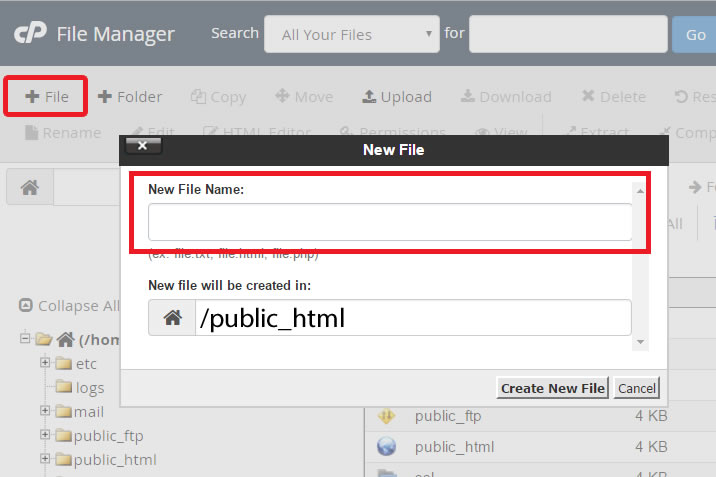
Click the "New File" icon to create a new file. Create the front page on your site. This file should be named "index" or "default." For example, you can use "index.php" as the front page or "index.html." A basic index file might look something like the following:
Welcome To My Site
I'm glad you could make it. Click here to learn more about me.
Save your file. Repeat the process to add more files. Remember to use hyperlinks to link between all your files. After you save an HTML file, you can select it from the cPanel File Manager and click "HTML Editor" to use the software's syntactical editor, which requires an existing HTML file.



























