A subdomain is an additional part of your primary domain. For example, blog.example.com is a subdomain. Please, follow this tutorial to create a subdomain in cPanel.
Follow the steps to create a subdomain according to your cPanel theme:
-
Jupiter
-
Paper lantern
Create a subdomain on Jupiter
If you're using the Jupiter theme, access your cPanel account and click on Domains section:
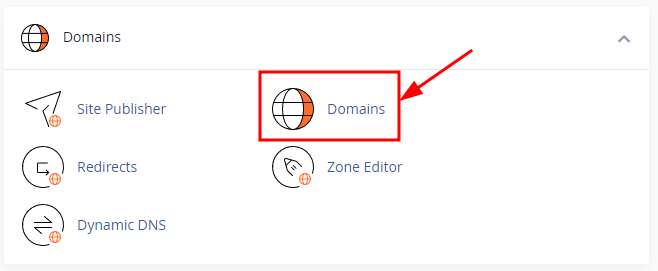
Click on Create a new domain:
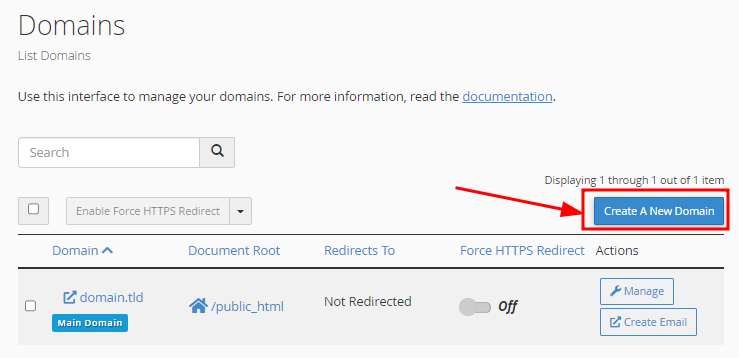
Enter the following information:
-
Domain: enter the desired name for the subdomain
-
Share document root: leave the checkmark empty
-
Home icon: specify the directory for the subdomain files
Once it's good to go, click on Submit:
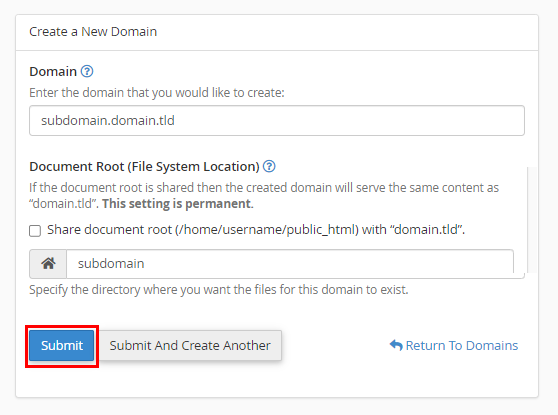
Once the subdomain is created, you can check information about it, remove it or create a redirection in the Domains section:
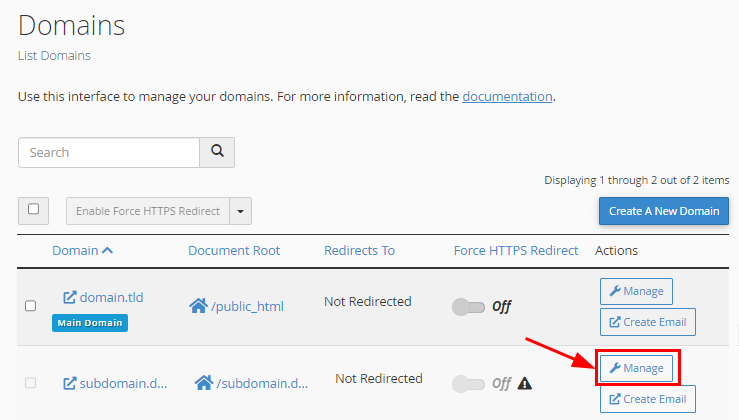
==================================
Create a subdomain on Paper Lantern
1. Log in to your cPanel account.
2. In the Domains section, click on Subdomains. ![]()
3. Under the Subdomain field, enter your subdomain name, such as demo. Select the appropriate domain from the drop-down list if you have several domains.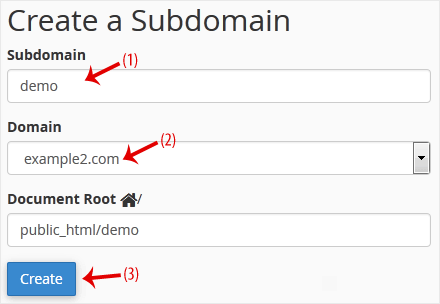
4. Click on Create.
You should see a success message that the subdomain has been created.



























